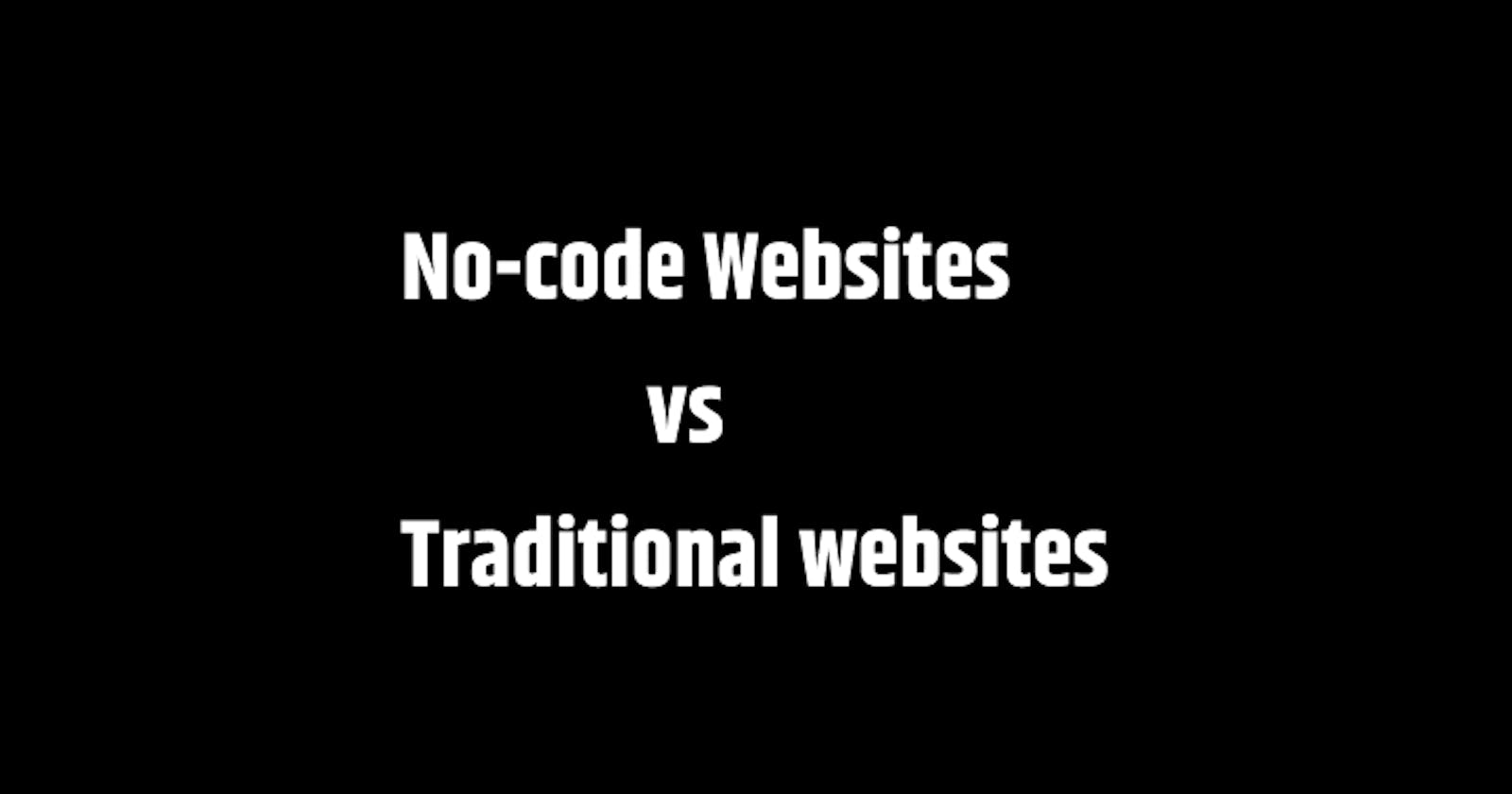Table of contents
In recent times, there has been an increase in innovative ways to create a website. Platforms that allow people to create no-code websites have become major competitors for web developers who create traditional websites. In this article, we will look at the key differences between no-code websites and traditional websites to help you decide which one is best for your specific needs.
What are No-code Websites?
No-code websites provide a way to create websites without the need for traditional coding. These platforms provide intuitive, user-friendly tools and pre-built components that allow individuals with little to no coding experience to design and build fully functional websites. Essentially, no-code platforms enable you to build websites using a visual interface and drag-and-drop functionality rather than writing lines of code.
Web Technologies Used in Creating No-Code Websites
No-code websites use different technologies to simplify the web development process for users with minimal coding skills. Here are the key web technologies commonly associated with no-code website development:
A. Drag-and-Drop Builders
No-code platforms typically provide drag-and-drop builders that allow users to design and structure their websites visually. Users may add and arrange items on a webpage without having to write code, making the design process more straightforward and user-friendly.
B. Visual Editors
Visual editors provide an interface for users to customize the appearance of their website. Users can adjust colors, fonts, layouts, and other design elements using visual controls rather than manipulating code directly.
C. Pre-Built Templates
No-code platforms often offer a variety of pre-built templates for common website types, such as portfolios, blogs, and business sites. Users can choose a template as a starting point, saving time and effort.
D. Widgets and Modules
No-code platforms provide a range of pre-built widgets or modules for specific functionalities, such as contact forms and image galleries. Users can easily add these elements to their website, reducing the need for custom coding for common features.
E. Responsive Design Features
Many no-code platforms include features to ensure responsive design without users needing to write media queries or code for different screen sizes. Websites created on no-code platforms are designed to automatically adapt to various devices.
F. Data Storage and Management
No-code platforms often include built-in databases or data storage solutions. Users can manage data without dealing with the problems of backend development. This is crucial for applications that require data storage, such as contact forms or user-submitted content.
G. Serverless Architecture
No-code platforms may utilize serverless architecture to handle backend processes without users having to manage servers. Serverless setups allow for automatic scaling, reducing the technical burden on users and ensuring the efficient handling of website traffic.
H. Integrations and Connectors
No-code platforms often support integrations with third-party services and APIs. Users can connect their websites to external tools, such as payment processors, analytics, or marketing services, without complex coding.
I. Automated Deployment
No-code platforms often provide automated deployment options. Users can publish their websites with a click, without the need for manual configuration or dealing with server setups.
Features of No-code Websites
A. User-Friendly Design: No-code platforms are designed to be simple for everyone to navigate, regardless of their technical knowledge. They use visual interfaces that make website creation very easy for beginners.
B. Rapid Development: No-code websites are known for their speed. You can create a functional website within hours or days, rather than weeks or months.
C. Pre-Built Components: No-code platforms provide a range of pre-designed templates and components that may be adapted to meet your specific requirements, saving you the time and effort of building from scratch.
D. Cost-Effectiveness: No-code platforms often have lower upfront costs compared to traditional development, making them an attractive option for small businesses, startups, or individuals on a budget.
E. Scalability: While no-code websites can handle many common use cases, they may have limitations in handling highly complex or customized functionalities. However, many platforms are continually improving and adding more advanced features.
What are Traditional websites?
Traditional websites are created using custom code written in languages like HTML, CSS, JavaScript, and various server-side scripting languages like PHP, and Python. This method requires a deep understanding of coding and web development principles and typically involves a more technical approach to building websites.
Web Technologies Used in Creating Traditional Websites
Creating a traditional website involves the use of various web technologies. Here are some key web technologies commonly used in traditional website development:
A. HTML (Hypertext Markup Language)
HTML is the basic building block of websites. It uses tags to define a webpage's structure and content. HTML tags are used on web pages to organize and format text, images, links, forms, and other elements.
B. CSS (Cascading Style Sheets)
CSS is used for styling and layout, allowing developers to change the visual appearance of HTML elements. CSS is used to adjust colors, fonts, spacing, and overall design to ensure a visually appealing website.
C. JavaScript
JavaScript is used to provide functionality to websites. It can be used by developers to add features such as form validation and responsive design. JavaScript is required for client-side scripting.
D. JavaScript Frameworks and Libraries
Frameworks and libraries like React, Angular, or Vue.js provide pre-built structures and utilities to make development easier. These tools are used to create complex, interactive features and single-page applications (SPAs) by offering reusable components and organized project structures.
E. Backend Programming Languages
Backend languages handle server-side logic and data processing. Languages such as PHP, Python (Django), Ruby (Ruby on Rails), and Node.js allow developers to build server-side applications, manage databases, and handle business logic.
F. Database Management Systems (DBMS)
DBMS stores and manages the data used by the website. MySQL, PostgreSQL, MongoDB, and others enable the creation, retrieval, update, and deletion (CRUD) operations for data. They play a crucial role in storing and organizing information.
G. Web Servers
Web servers handle requests from users and serve web pages. Common web servers include Apache, Nginx, and Microsoft Internet Information Services (IIS). They receive HTTP requests from clients, process them, and send back the corresponding web pages.
H. RESTful APIs (Application Programming Interfaces)
APIs define how different software components should interact. RESTful APIs, often using HTTP protocols, allow communication between the frontend and backend of a website, ensuring data can be exchanged and manipulated.
I. Version Control Systems
Version control systems like Git manages the source code's history and changes. Developers use Git to collaborate, track changes, and revert to previous versions of the code. Platforms like GitHub and GitLab host repositories and are used for collaborative coding.
Features of Traditional Websites
A. Full Customization: Traditional websites offer complete creative freedom and control over the design and functionality, allowing you to build highly customized solutions.
B. Complex Functionality: With traditional development, you can implement virtually any feature or functionality, making it suitable for large-scale applications and unique projects.
C. High Performance: Custom-coded websites can be optimized for maximum speed and efficiency, which is crucial for large e-commerce sites or applications with heavy traffic.
D. Long-Term Flexibility: Traditional websites can adapt to changing requirements and technological advancements over the long term, making them a suitable choice for businesses with evolving needs.
E. Steep Learning Curve: A developer has to undergo a steep learning curve before being able to build traditional websites. It may take years to become skilled in various programming languages and frameworks.
Comparing No-Code and Traditional Websites
A. Ease of Use: No-code websites are simpler to build and maintain, making them ideal for beginners or those with limited resources. Traditional websites require a greater technical skill set.
B. Cost: No-code platforms typically have lower initial costs, while traditional websites may have higher upfront expenses due to development and maintenance.
C. Customization: Traditional websites offer more extensive customization options, making them suitable for complex projects, while no-code platforms are more limited in this regard.
D. Speed: No-code websites are quicker to create, update, and launch. Traditional websites may take longer to develop and maintain.
E. Scalability: Traditional websites can handle greater complexity, but no-code platforms are continually improving their capabilities and are sufficient for many use cases.
Which Should You Choose?
The choice between no-code and traditional websites depends on your specific needs, resources, and technical skills. Choose no-code websites if you need a simple website, have limited technical knowledge, or require a fast and cost-effective solution. No-code platforms are usually more budget-friendly because they often have lower upfront costs.
Go for a traditional website if you need a highly customized, complex website, as long as you have the resources and the expertise for custom coding. Traditional websites offer greater scalability and adaptability. If your business is expected to experience exponential growth, a traditional website is the best choice for you.
Conclusion
The rise of no-code websites has made web development more accessible to people, allowing them to create their websites without needing to write code. However, traditional websites still play a vital role in delivering highly customized and complex websites. The choice ultimately comes down to your requirements, technical proficiency, and budget.