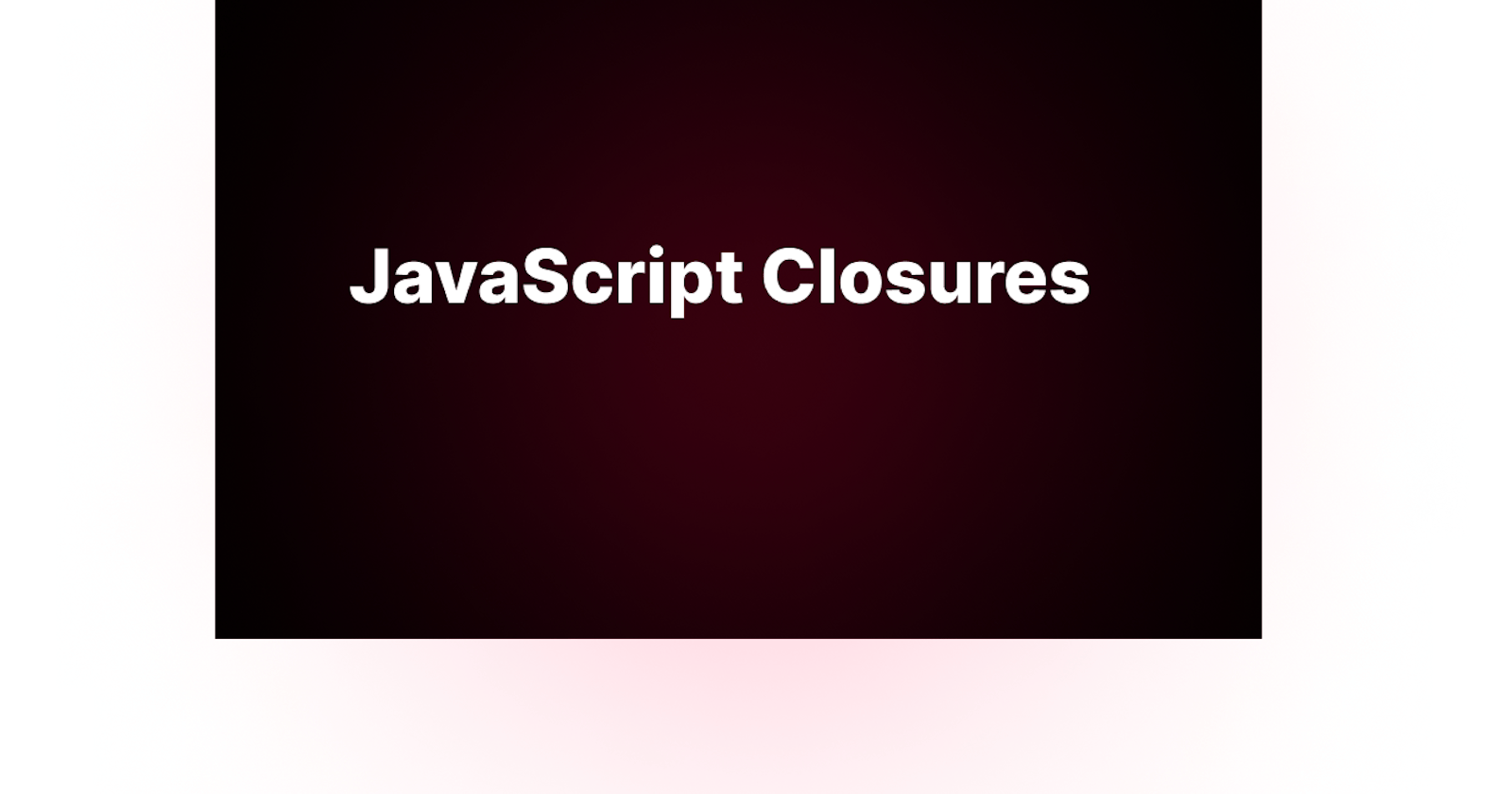Closures are a fundamental and often misunderstood concept in JavaScript. They play a crucial role in creating efficient code. In this article, we will explore what closures are, how they work, and why they are essential in JavaScript development.
What is a Closure?
A closure in JavaScript is a function that "closes over" its surrounding lexical scope, capturing and maintaining the variables and values from that scope even after the outer function has been executed. This means that a closure has access to the outer function's variables and can still use them, even if the outer function has returned.
To understand closures better, let's consider a simple example:
function outer() {
const outerVar = "I'm from the outer function";
function inner() {
console.log(outerVar); // Accessing outerVar
}
return inner;
}
const closure = outer();
closure(); // Outputs "I'm from the outer function"
In this example, inner is a closure because it captures the outerVar variable from its enclosing outer function. When we invoke closure(), it still has access to outerVar, even though outer has already been executed.
How Do Closures Work?
Closures work based on JavaScript's lexical scoping. Lexical scoping means that a function's scope is determined by where it is defined, not where it is called. When a function is created inside another function, it retains a reference to its parent function's scope. This reference is what allows it to "close over" and access the parent function's variables.
The closure "remembers" its lexical environment, which includes all the variables in its parent scope, even if those variables would normally go out of scope once the parent function finishes executing. This is what makes closures so powerful and versatile.
Creating Closures
Closures are created naturally in JavaScript whenever a function is defined inside another function.
function createCounter() {
let count = 0;
return function() {
return ++count;
};
}
const counter = createCounter();
console.log(counter()); // Output: 1
console.log(counter()); // Output: 2
In this example, createCounter returns a function that acts as a counter. The returned function is a closure because it "closes over" the count variable, allowing it to maintain its state between calls.
When should I use Closures?
Closures are useful in various scenarios, such as:
1. Encapsulation
Closures can be used to construct private variables and methods that encapsulate an object's internal state. This is essential for data hiding and maintaining clean and modular code. Let's take a look at an example:
function createPerson(name) {
let age = 0;
return {
getAge: function() {
return age;
},
celebrateBirthday: function() {
age++;
},
sayHello: function() {
console.log(`Hello, my name is ${name}, and I am ${age} years old.`);
},
};
}
const person = createPerson("Alice");
person.sayHello(); // Output: "Hello, my name is Alice, and I am 0 years old."
person.celebrateBirthday();
person.sayHello(); // Output: "Hello, my name is Alice, and I am 1 year old."
The createPerson function serves as a closure that encapsulates the name parameter and the age variable. This means that the inner functions, getAge, celebrateBirthday, and sayHello have access to these variables even after the createPerson function has finished executing.
2. Callbacks
Closures are used in asynchronous programming for event handling and callbacks. When an event handler is defined, it can access variables from its parent function, even when the event handler is executed later.
function setupClickHandler() {
let count = 0;
document.getElementById("myButton").addEventListener("click", function() {
count++;
console.log(`Button clicked ${count} times.`);
});
}
setupClickHandler();
The event listener function created inside setupClickHandler forms a closure over the count variable. It can access and modify count even after the setupClickHandler function has finished executing.
Best Practices
Let’s take a look at some best practices when working with closures in JavaScript:
1. Beware of Overusing Closures
Closures are powerful, but overusing them can lead to less readable and maintainable code. You have to use closures wisely, particularly when encapsulation is needed.
2. Watch for Memory Leaks
You have to be careful when keeping unnecessary references in closures, as this can lead to memory leaks. Closures should be released when they are no longer needed.
3. Use Named Functions
When defining functions inside other functions, it's a good practice to use named functions instead of anonymous functions. This can make your code more readable, and it helps with debugging.
Conclusion
Closures are a powerful JavaScript feature that allows functions to keep access to their parent function's variables even after the parent function has completed execution. They are widely used for encapsulation, callback functions, and creating modular code. Understanding how closures work and when to use them is essential for any JavaScript developer. By applying closures effectively and being aware of their potential risks, you can write cleaner and more efficient code.